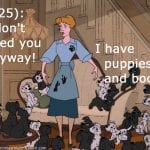Let’s see how we can display a blog’s latest posts, using blocks.
On this page:
- The “Latest posts” block
- Example 1: List (default settings)
- Example 2: Grid (custom settings)
- Example 3: An excerpt-style list (custom settings)
- Rss feed block
“Latest posts” block
As of November 2020, the “Latest posts” block includes the following features:
- Two display settings (list & grid – see below for examples)
- Select the number of items to display, and the number of columns (in grid view)
- Include content
- Include post featured image
- Include author
- Include post date
- Filter list (by category, author, …)
- … and other features for sorting, displaying, etc.
Would like to see some layout options that match some of the themes out there (so we can limit the number of themes on the network!), but this is a good start. Someone with CSS-experience may be able to customize the look further.
Example 1: List (default)
Example 2: Grid (custom settings)
Note that I have the featured image displaying here – where a post has no featured image, the grid looks a bit off. I would recommend only displaying the featured image for blogs that add a featured image for every post (not just an image in the post – featured images can be set in the right-hand sidebar of your post).
- NextGEN Gallery Testing
- (no title)

- Embedding Video
- Can we watermark images?Image block Using the standard image block, I don’t see a real … Continue reading “Can we watermark images?”
- Images and alt textIn this post, I will look at adding alt text when uploading … Continue reading “Images and alt text”
- Youtube unavailable – can’t embedMost of the time, if you get a message that a Youtube … Continue reading “Youtube unavailable – can’t embed”
- Video blockThis is a demonstration of the “video” block in WordPress. It serves … Continue reading “Video block”
- Youtube videoWe try a few different ways of embedding Youtube videos, with varying degrees of success.
- Testing commentsThis post is mostly here so I can test commenting.
Video demo
Example 3: An excerpt-style list (custom settings)
For this example, I used the list type of display, and then modified the settings to include an excerpt, the author and date, the thumbnail (with the alignment set to the left). I have also limited the list to posts in the category “Block tests”.
RSS feed block
This is much more limited than the “Latest Posts” block, if you are looking to display posts from the local blog. The RSS feed block is intended to display a list of posts from *another* source, using its RSS feed (i.e. another blog).
As of November 2020, this block includes the following features:
- Set number of items to display
- Display author
- Display date
- Display excerpt (specify number of words)